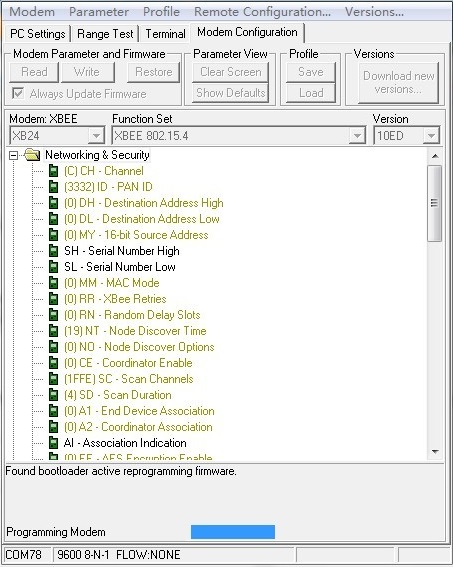How to Restore Xbee to Factory Settings
Can't communicate with your xbee module? Restore it to factory settings! We already fixed many not working modules by this way. Simple 6 steps:
- Plug your xbee module in xbee USB adapter. Connect it to your PC USB port.
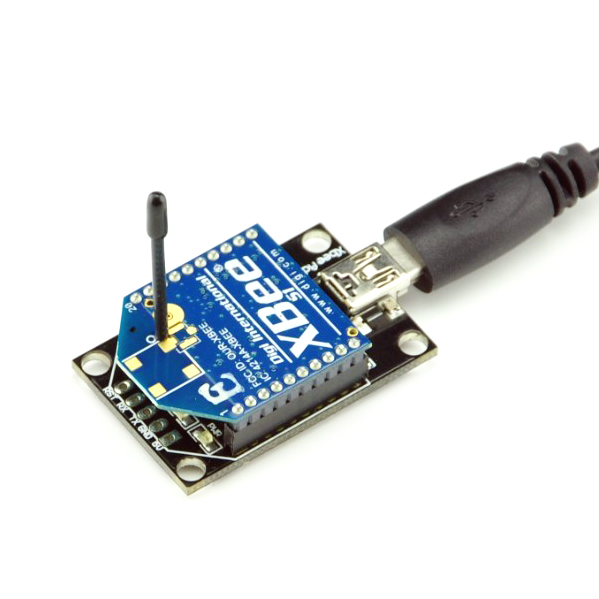
- Run X-CTU, Modem Configuration Page.
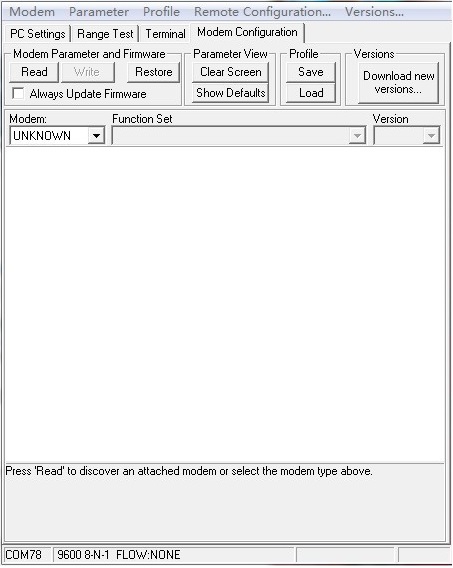
- Choose the correct modem model.Here we use XB24.
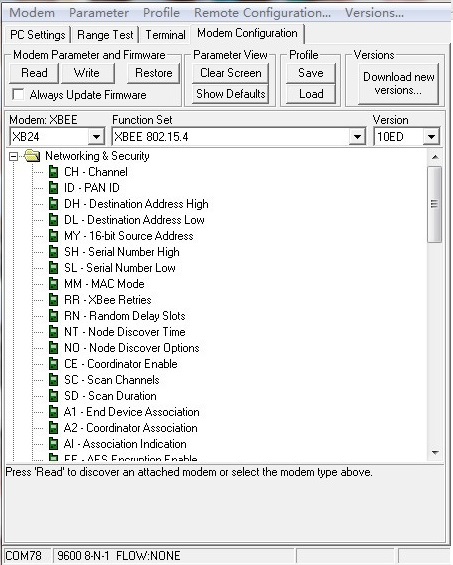
-
Check "always update firmware", and click "show defaults".
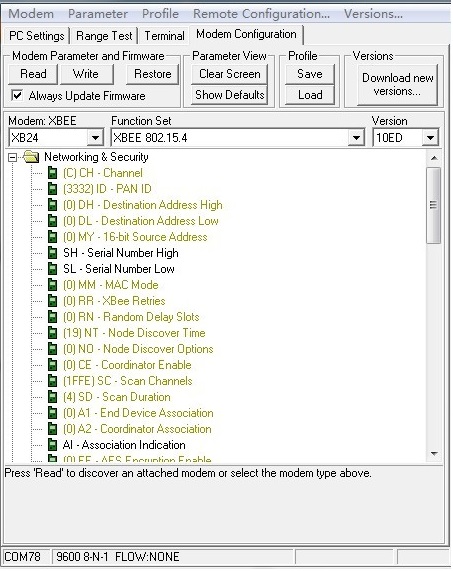
- Click "Write". In most cases, you should be able to download the firmware now. But you may see this dialog box.
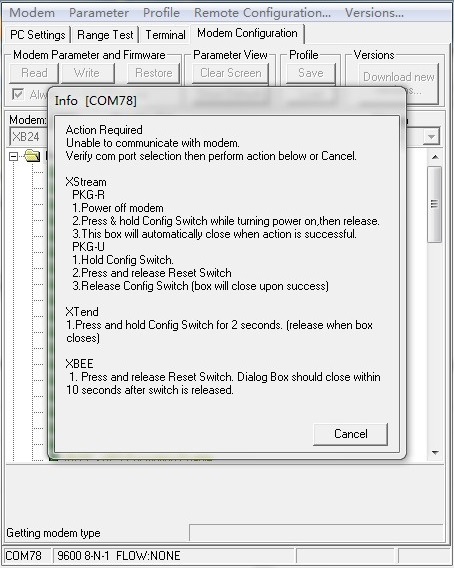
- Short-circuit Xbee Reset pin(PIN5) and GND and then release it. You will see the download process.