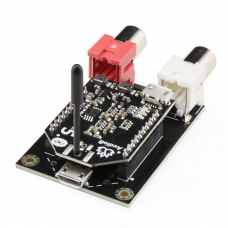TSA6179B - AudioB Bluetooth 5.0 Audio Receiver Board RCA (Apt-X)
20 or more $13.50
TSA6179B is a Bluetooth 5.0 stereo audio receiver board, based on QCC3031. You can connect it to theRCA input on your home audio system. You can then stream audio from your Bluetooth enabled cell phone or mp3 player to your home audio system. The Bluetooth module has a micro USB port, which means you can change the firmware by yourself, you can make the board works in TWS mode or party mode, two buttons on the module can configured to different functions as you need.
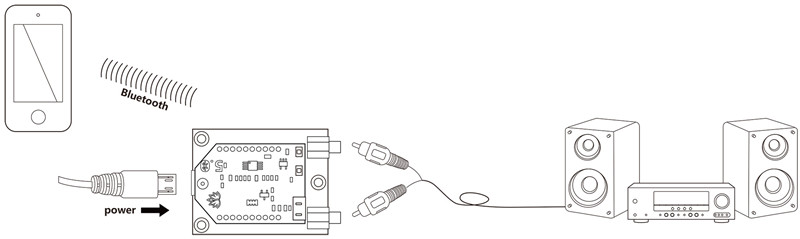
TSA6179 provides 2 firmwares to choose: TWS mode and Party mode (Multipoint), you can also update the firmware via micro USB port.
- TWS mode : module works as a Bluetooth stereo audio receiver, and you can plug it our most amplifiers.
- Party mode(Multipoint): you can have multiple modules paired and work together. This makes it possible to build a wireless surround sound system.
How to Use:
TWS mode
- Power up the module and wait 1 second, module into pairing mode, Blue LED and Red LED flash alternately. (Voice: Pairing)
- Now, Your smartphone will be able to find a new Bluetooth device which name is "TSA6179". Connect it.
- You can play the music now. If you only use one module as a normal receiver. You don't need do the following steps.
TWS connection
Master module:
- Long press S1, set the master module into TWS master mode.
Slave module:
- Power up the salve module, long press S2 to set module into TWS slave mode.
- The master module will auto searching(30s) slave module. Both master and slave module will be connected.
- Master module and slave module will have music out now.
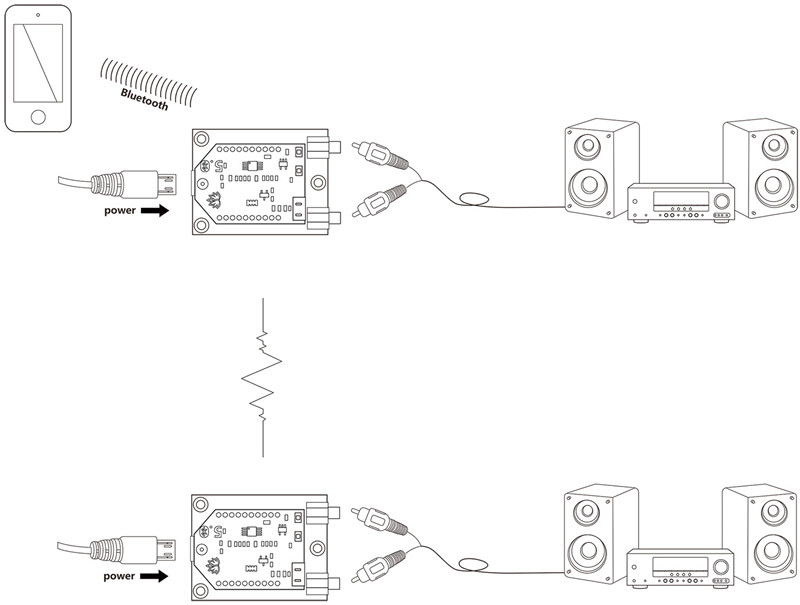
Party mode
- Power up the module and double click S1, module into pairing mode (Voice: Pairing, LED: Blue LED fast blink).
- Now, your smartphone will be able to find a new Bluetooth device which name is "TSA6179". Connect it.
- You can play the music now. If you only use one module as a normal audio receiver. You don't need do the following steps.
Multipoint connection
Master module:
- Click S1, set the master module to transmitter mode (Voice: broadcast mode, LED: Red LED on).
Slave module:
- Power up the slave module, click S2 to set module into receiver mode (Voice: broadcast audio enable, LED: Green LED on).
- Double click S2 on the master module, double click S2 on the slave module. The master module will auto searching (30s) slave module.
- Both master and slave module will be connected, then both master module and slave module will have music out now.
- If there have new board want join as slave module, just click S2 to set new module to receiver mode then double click S2 on the master module.
- If a slave board want to quit, click S1 to switch that module to transmitter mode or normal mode.
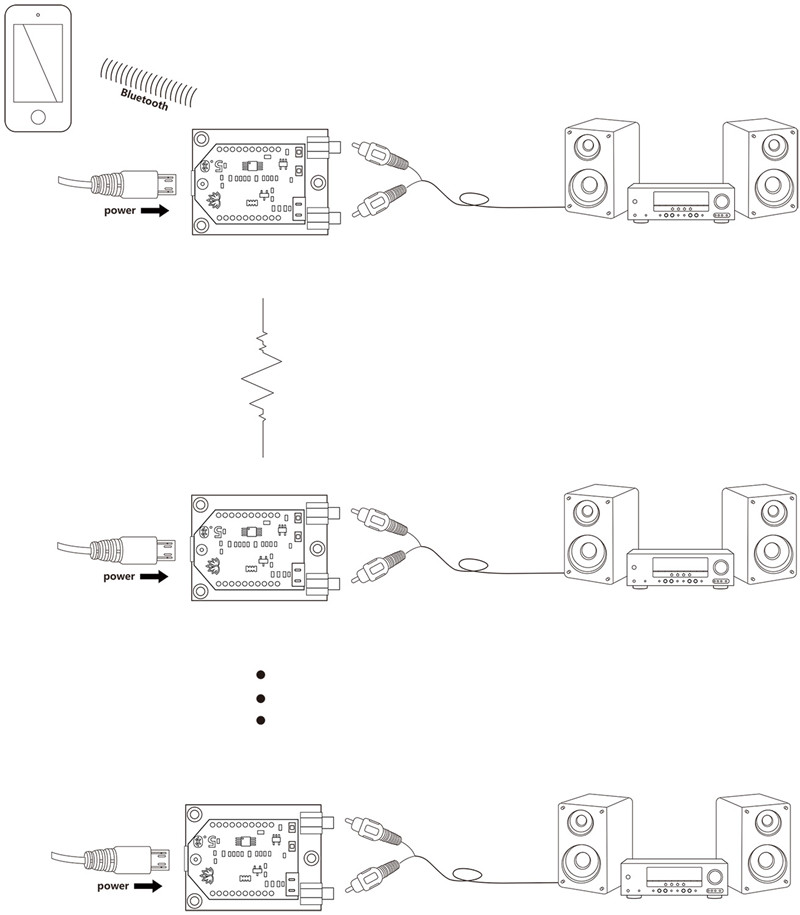
Features:
- Bluetooth 5.0
- Multipoint connection
- Qualcomm cVc audio technology
- Qualcomm TrueWireless Technology
- Stereo receive
- Effective transmission distance: 50-100m
Documents:
Write a review
Your Name:Your Review: Note: HTML is not translated!
Rating: Bad Good
Enter the code in the box below: