MotorAir V2 - Dual Motor Driver Bluetooth Smartphone Remote Control Board - (Andorid/iOS)
20 or more $35.00
Bluetooth MotorAir is a dual channel DC motor driver board. It can be powered by USB bus or DC power and provides two motor driver ports can drive up to 2 amps per channel. You can control two DC 5-24V motors. We provide free Android and iOS APP for this board. User can use iPhone or Android phone control one or two DC motor easily. Open the APP->Connect Device, use your phone to search for a new Bluetooth device. The module will appear as "MotorAir". Connect it, and then you can control the motor forward/backward/stop, and you can also set the motor speed in the APP.
If you want control this board via USB port, just remove the Bluetooth Bee module from the board. We have a PC test program can control this board.
*USB port can output 5V/500mA maximum current. If you drive a big motor or your motor working voltage >5V. Please use external DC power supply.
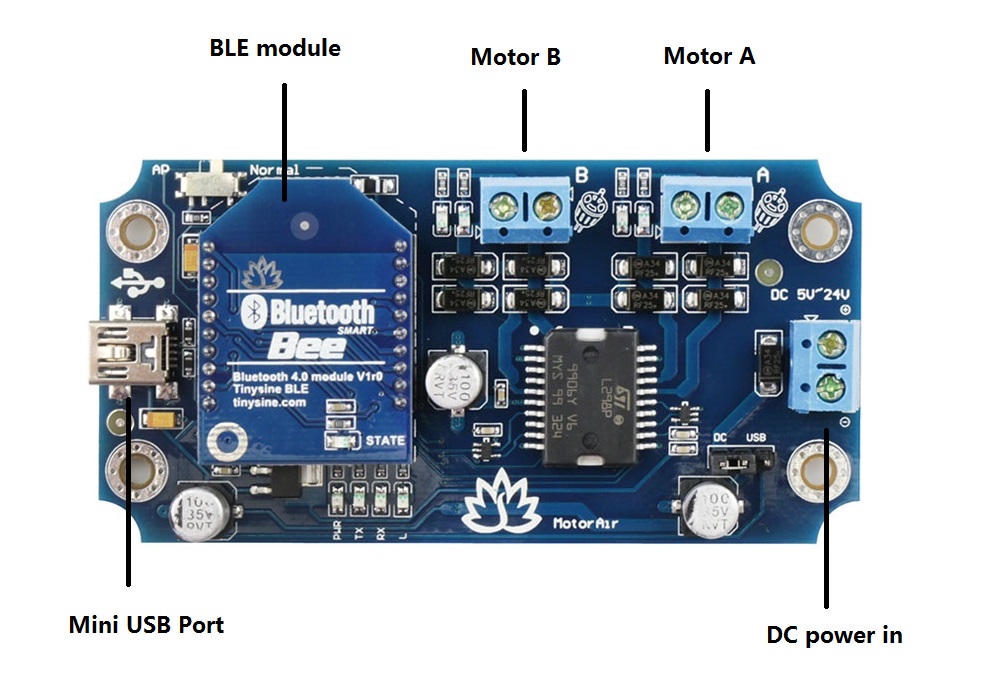
SmartPhone Control
Andorid user please download the .apk file and install it on your phone.
iPhone user please searrch "MotorAir BLE" in APP store.
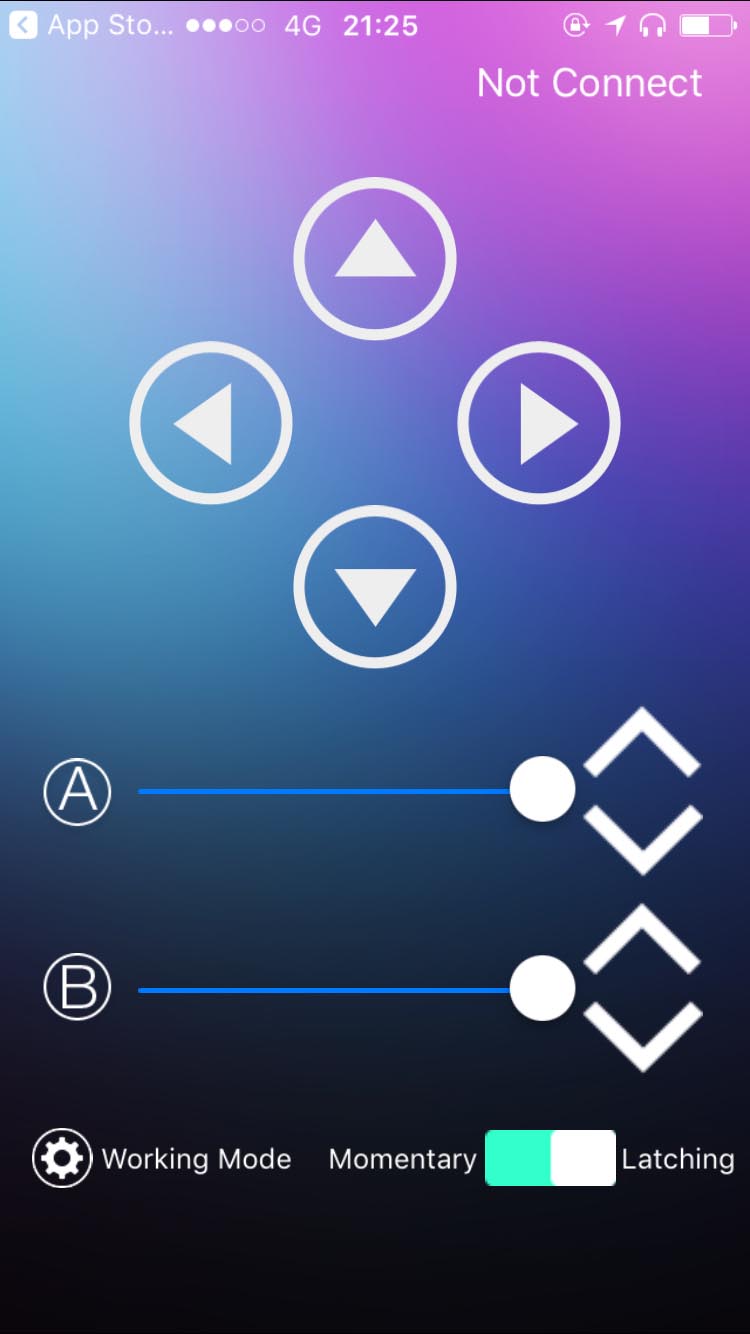
USB Control
First Step - Install the Driver
The MotorAir board uses FT232RL USB to UART chip . Before using the MotorAir you will need to download the FT232RL Driver. Connect the MotorAir and windows will detect it and ask for the drivers. Point windows to the inf folder and it will install the driver. The MotorAir will now appear as a com port.
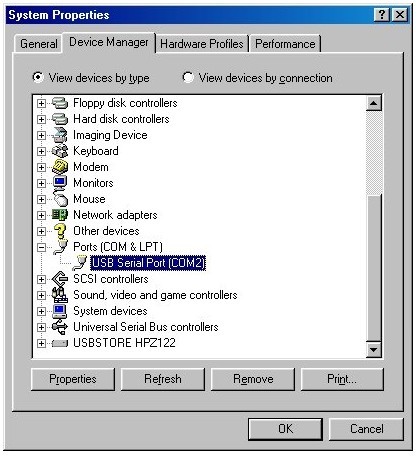
Commands
The MotorAir operates with an easy to use command set as described in the table below.
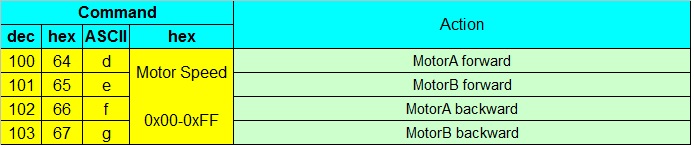
* For example: Drive motor A full speed forward. Send command : 0x64 0xFF
Test program
To get the MotorAir up and running in the minimum amount of time we have put together an example program to demonstrate the functionality of the module.
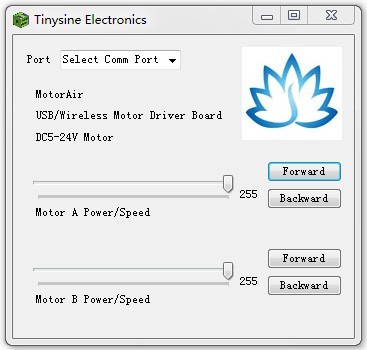
Documents:
Write a review
Your Name:Your Review: Note: HTML is not translated!
Rating: Bad Good
Enter the code in the box below:




















