RGB Matel Push Button with cable - Panel Mount 16mm
Product Code: G68D35F24BBD74
Reward Points: 0
Availability: 1000
Reward Points: 0
Availability: 1000
Price: $4.95
5 or more $3.80
20 or more $3.60
20 or more $3.60
This is a very useful, waterproof, panel-mount momentary switch with RGB LED. It is a SPST N.O. with the threaded portion being 16mm in diameter. The overall length (including leads) of button is 33mm and has small solder lugs for connection, cable length is 50cm. This switch can work with our TSA2500, TSA2600 and AudioB I2S V4 to use one button controls the multipoint(party mode) amplifier pairing.
Note: if you want to use this cable with TSA2500 or TSA2600, you need to update the firmware first.
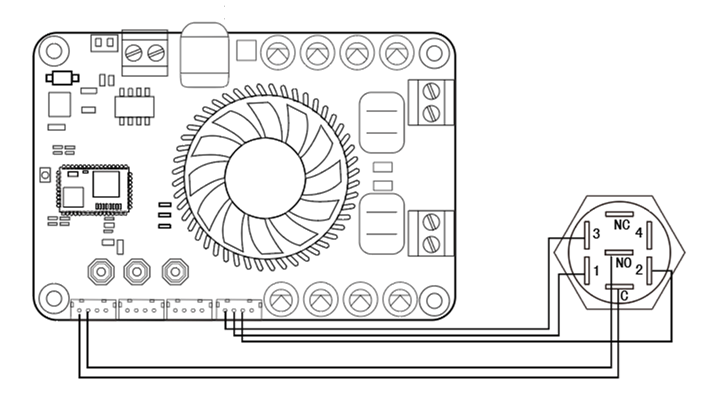
connect with TSA2500/TSA2600
How to use:
Single-board work:
- Power on the amplifier board, accompanied by voice prompts for power-up and current mode.
- Double-click the button to enter pairing mode. Voice prompt: ‘pairing’.
- Your mobile device can now discover the Bluetooth device. Connect to it. Upon successful connection, Voice prompt: ‘pairing Successful’.
- You may now play music.
Multi-point Connection:
Master(Transmitter):
- Power on the amplifier board, accompanied by voice prompts for power-up and current mode.
- Double-click the button to enter pairing mode. Voice prompt: ‘pairing’.
- Your mobile device can now discover the Bluetooth device. Connect to it. Upon successful connection, Voice prompt: ‘pairing Successful’.
- Click the button to switch to transmitter mode until the LED change to red (if the LED state is already red, there is no need to switch it). with the voice prompt: ‘Transmitter mode’ .
- Press and hold the button for 2 seconds to automatically search for a receiver, with the voice prompt: ‘Searching.’
Slave (Receiver):
- Power on another amplifier board, accompanied by voice prompts for power-on and current mode.
- Click the button to switch to receiver mode until the LED change to green(if the LED state is already green, there is no need to switch it). with the voice prompt: ‘Receiver mode.’
- Press and hold the button for 2 seconds to automatically search for a transmitter, with the voice prompt: ‘Searching.
- Within 30 seconds, the master and slave will pair successfully, with the voice prompt ‘Pairing Successful’.
- Now, when music is played on your mobile phone, sound will be output from both the master and slave.
- If the receiver want to quit, click the buton on that board to set it to transmitter mode.
- If a new board want to join as receiver, just repeat step 1~step 3 on the new board, and repeat step 5 on the transmitter board.
Documnets:
Write a review
Your Name:Your Review: Note: HTML is not translated!
Rating: Bad Good
Enter the code in the box below:




