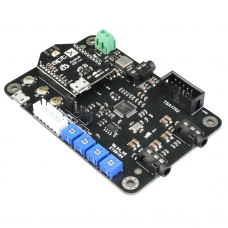TSA1702B Bluetooth + DSP Audio Receiver Board
20 or more $29.20
TSA1702B is a Bluetooth + DSP board with an AudioB I2S v3 module that supports Apt-X. It can be powered by a microUSB cable or any DC9V-30V power supply. You can pair it with a mobile phone or a computer (etc). Power the board, use your phone or PC (etc) to search for a new Bluetooth device. The module will appear as "TSA1702B". You don't need a PIN, pair it and then you can play music. It is just like a TSA1701 + Bluetooth.
The TSA1702B is a complete audio digital signal processing module. The main DSP chip on this module is ADAU1701. The application range from active loudspeaker concepts (digital 3 way 3 unit, 2 way 2 unit crossover, bass enhancement, etc.) and realize the transformation from 2.0 to 2.1. It has four potentiometers and with default program loaded. Customers can adjust the gain, bass, midrange and treble. It also has a debug port for Sigima Studio, and users can program this module with our USBi programmer to get more functions that include equalization, crossover, bass enhancement, multiband dynamics processing, delay compensation, etc.
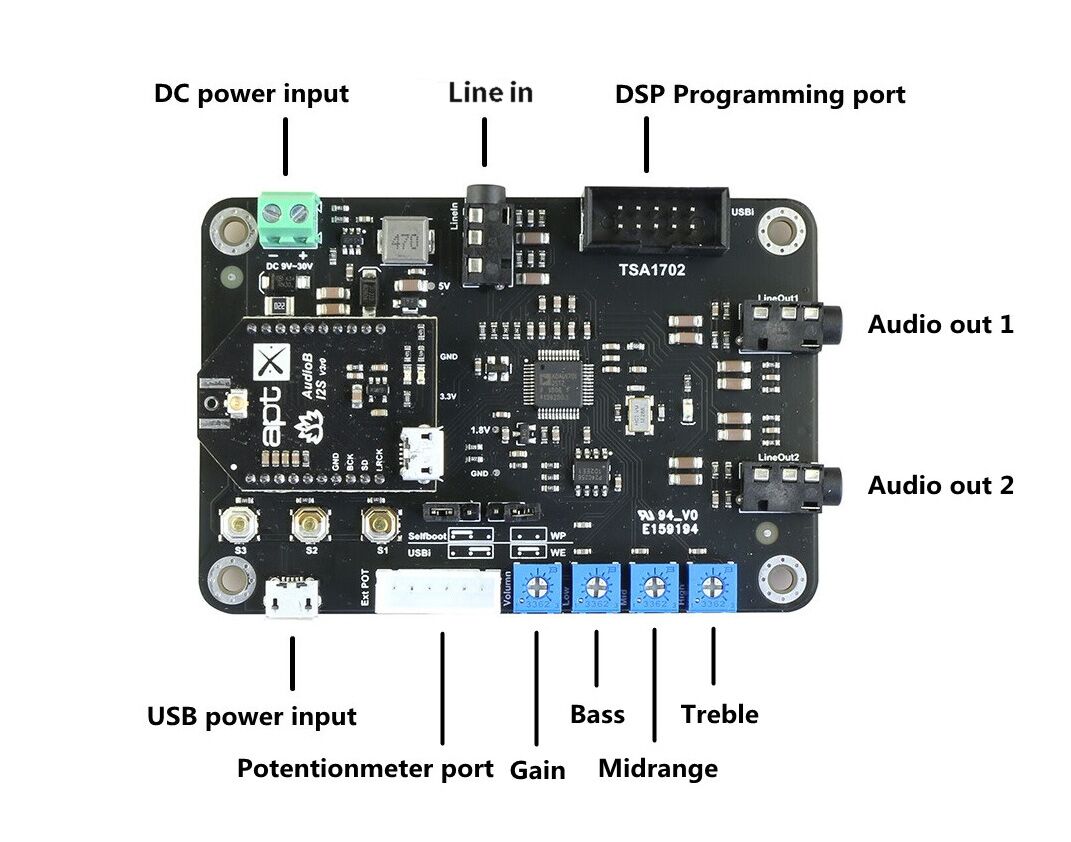
How to use:
TWS firmware (single board)
- Power up TSA1702, red LED slow blink then red and blue LED flash alternately.
- Now, your smartphone will be able to find a new Bluetooth device which name is "TSA1702B", connect it. Blue LED flash.
- You can play the music now.
TWS connection (2 boards can connected together)
- Master board
- Power up TSA1702, red LED slow blink then red and blue LED flash alternately.
- Now, your smartphone will be able to find a new Bluetooth device which name is "TSA1702B", connect it. Blue LED flash.
- You can play the music now. If you only use one amplifier board, you don't need do the following steps.
- Long press S1+S3 button for 1 second, board into TWS master mode. Red and blue LED flash alternately.
- Slave board
- Power up another TSA1702, red LED slow blink then red and blue LED flash alternately.
- Long press S1+S2 button for 1 second, board into TWS slave mode. Red and blue LED flash alternately.
- The master board will auto searching (30 seconds) slave board. Both master and slave board will be connected.
- The slave board will have music out now.
- If you want to disconnect TWS connection, long press S2+S3 button for 1 second to disconnect TWS connection.
Party firmware (single board)
- Power up TSA1702, blue LED flash 3 times per cycle.
- Double click S3 button, TSA1702 into pairing mode. (Voice: Pairing, blue LED flash 2 times per cycle.)
- Now, your smartphone will be able to find a new Bluetooth device which name is "TSA1702B", connect it. (Voice: Pairing successful, blue LED flash 1 time per cycle.)
- You can play the music now.
Party connection (multi boards can connected together)
- Transmitter board
- Power up TSA1702, blue LED flash 3 times per cycle.
- Double click S3 button, TSA1702 into pairing mode. (Voice: Pairing, blue LED flash 2 times per cycle.)
- Now, your smartphone will be able to find a new Bluetooth device which name is "TSA1702B", connect it. (Voice: Pairing successful, blue LED flash 1 time per cycle.)
- You can play the music now. If you only use one amplifier board. You don't need do the following steps.
- Press S2 button, board into transmitter mode.(Voice: Broadcast mode)
- Receiver board
- Power up another TSA1702, blue LED flash 3 times per cycle.
- Press S3 button, board into receiver mode.(Voice: Broadcast audio enabled)
- Double click S2 button on transmitter board, double click S3 button on receiver board, the transmitter board will auto searching (30 seconds) receiver board. Both transmitter and receiver board will be connected.
- The receiver board will have music out now.
- If a new TSA1702 want to join as receiver board, repeat step1~step3 on the new TSA1702 board.
- If a receiver board wants to quit, click S2 button on that board to set it into transmitter mode.
Pins define:
| Port name | Pin name | Direction | Description |
| External Potentiometers port | 3.3V | Power Out | 3.3V Output |
| A_ADC1 | Analog In | Treble control | |
| A_ADC2 | Analog In | Midrange control | |
| A_ADC3 | Analog In |
Bass control |
|
| A_ADC0 | Analog In | Gain control | |
| GND | - | ||
| Aux in Input | GND | - | |
| ADC1 | Analog In | Right channel | |
| ADC0 | Analog In | Left Channel | |
| Audio Out1 | GND | - | |
| DAC0 | Analog Out | Left Channel | |
| DAC1 | Analog Out | Right channel | |
| Audio Out2 | GND | - | |
| DAC2 | Analog Out | Left Channel | |
| DAC3 | Analog Out | Right channel | |
Control buttons:
There are 3 buttons on the board which can control the audio volume and play/pause ect...
Pins define:(Check the board backside silkscreen):
- S1: Play/pause button
- S2: long press decrease volume, short click to play the previous song
- S3: long press increase volume, short click to play the next song
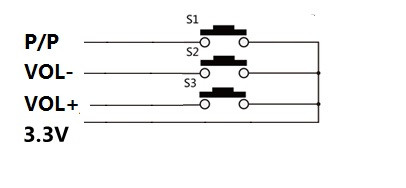
Potentiometers port:
You can connect external POTs (5K~20K) to control the Main volume, treble, middle, Bass. This is our POT kit
- ADC0- Main volume.
- ADC1- Bass volume.
- ADC2- Middle volume.
- ADC3- treble volume.
Warning: You need to disconnect the soldering pads on the board back side when you connect external potentiometers. Or the ADC port may be burned. Potentiometers value: 1Kohm-100Kohm.
DSP programming port:
TSA1702B's DSP detects both Bluetooth signal and Line in signal, but the default program makes Bluetooth has higher prority. If Bluetooth signal is detected, TSA1702B will output Bluetooth audio source, otherwise it will output Line in audio source. You can develop DSP program to fulfill your requirement, then load the new DSP program by using USBi JTAG Sigma DSP programmer.
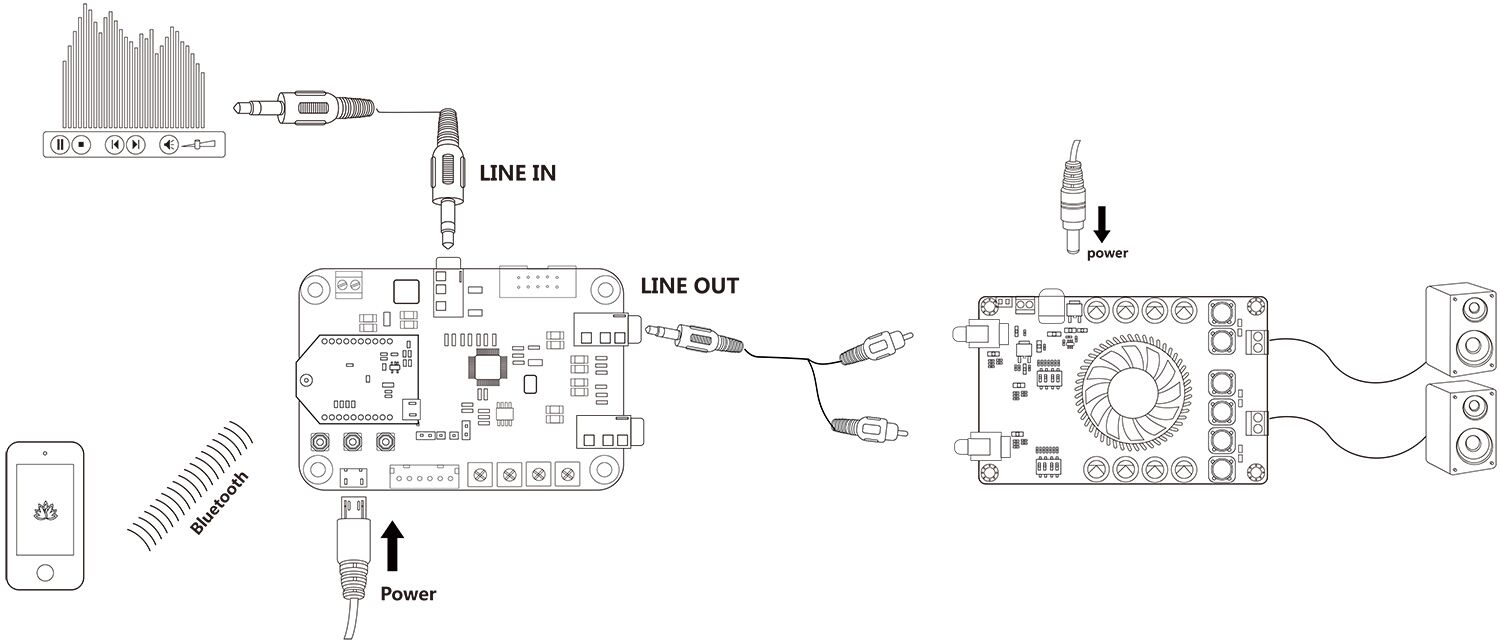
TSA1702B works with stereo amplifier board
Features:
- Size: 9cm x 6cm
- 28-/56-bit, 50 MIPS Digital Audio Processor
- Audio out output level: 0.9Vrms
- Audio input signal range: 2Vrms
- Input resistance: 20Kohm
- Fully Programmable with SigmaStudio Graphical tool
- 5V microUSB or DC9-30V Power input
- Bluetooth 5.1
- I2S Sampling Rate: 48KHz
- TWS firmware: aptX, aptX-HD, SBC and AAC
- Party mode firmware: SBC
- ADAU DSP integrated
- TWS or Multi-point connection
- Up to 100 boards can be linked together.(Party firmware)
- Effective transmission distance: 80-100m
Documents:
Write a review
Your Name:Your Review: Note: HTML is not translated!
Rating: Bad Good
Enter the code in the box below: