BluetoothBee BLE/EDR Setting Tool Released
BluetoothBee is one of our popular wireless modules. We use it on our Bluetooth relay and Lazybone series wireless switch. Some customers want to change the Bluetooth default password or name. But it's not a easy job in the past. You need sending the AT commands. If you are not an engineer. It's a little difficult.
We had released a old BluetoothBee setting tool last year. Now, we are happy to announce that new BluetoothBee BLE/EDR setting tool are ready. It can be use to set the BluetoothBee BLE, BluetoothBee V2, Serial Bluetooth 4.0 BLE module and Serial Bluetooth 4.0 BLE&EDR Dual Mode Module.
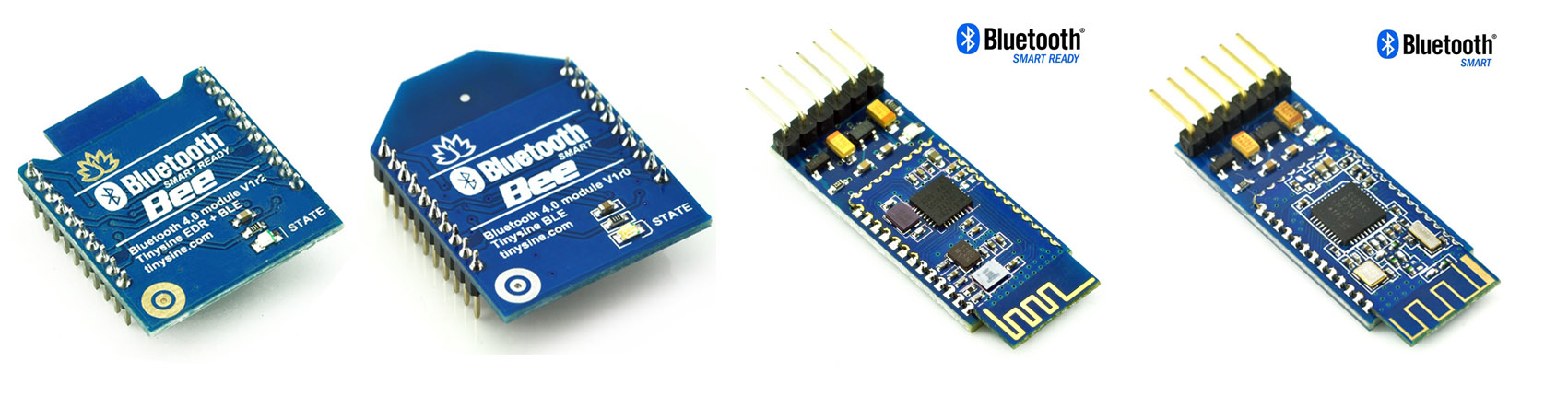
Download Bluetooth BLE/EDR setting tool. You can use it to change the Bluetooth name and password easily!
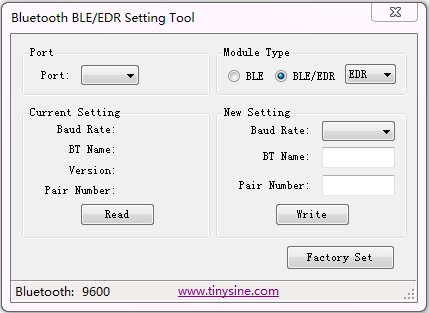
BluetoothBee change settings, Simple 7 steps:
- You need a USB adapter. Plug your BluetoothBee on your USB adatper
- Connect the USB adatper to your computer.
- Install FT232RL drivers. A new COM port will appears in the device manager.
- Open the TinySine BluetoothBee BLE/EDR setting tools.exe. Select correct module type.
- Select the correct COM port. It will auto detect the Bluetooth module.
- Click the 'Read' button get the current module info.
- Change the new setting and click 'Write'. All done!
When you use your smartphone or computer connect your BluetoothBee module. You will find the new name or password already in the module.
Note: BLE don't support password.
Download:
