How to disable the TSA6175, TSA2300, tsa2400 audio tones
TSA6175, TSA2300 and TSA2400 use CSR8675 Bluetooth chip. The default settings have voice prompts. If you want disable the audio tones. You can do it in the ADK configuration tool software. Here is an example procedure. Let's disable the Power on audio tone.
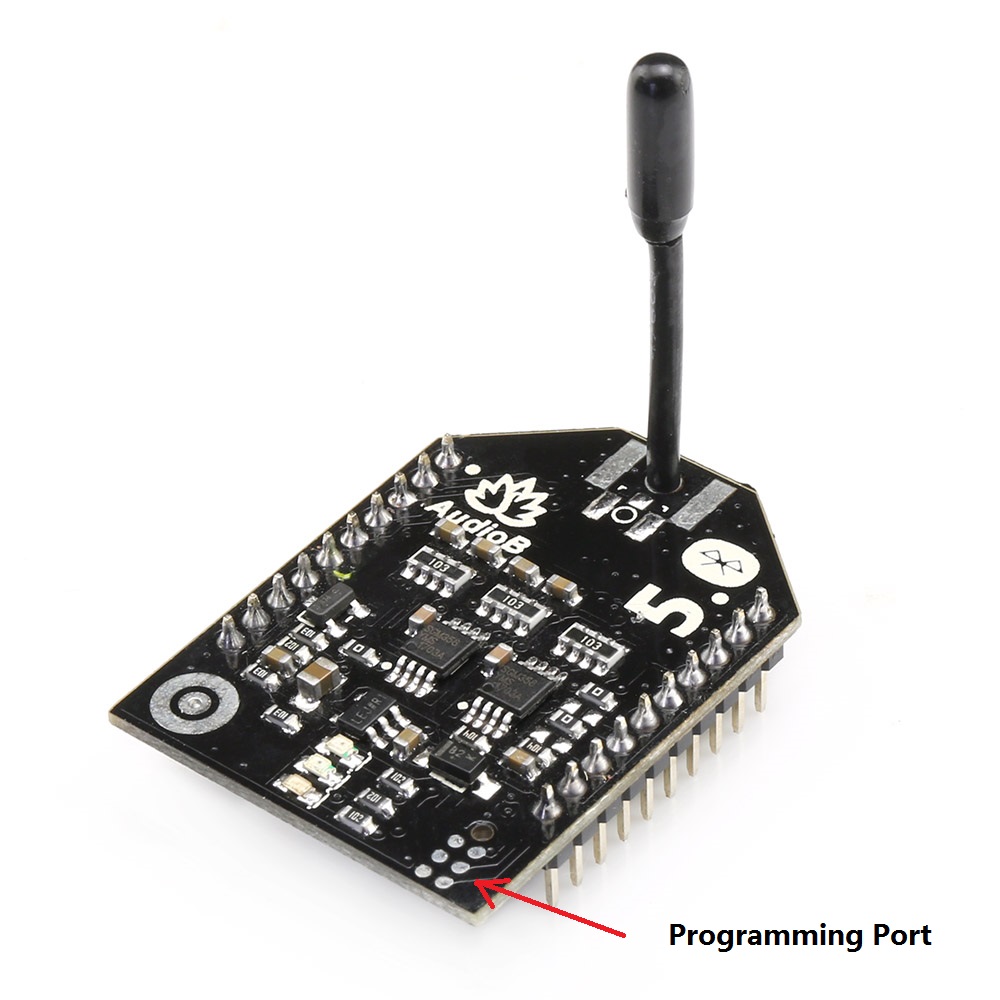
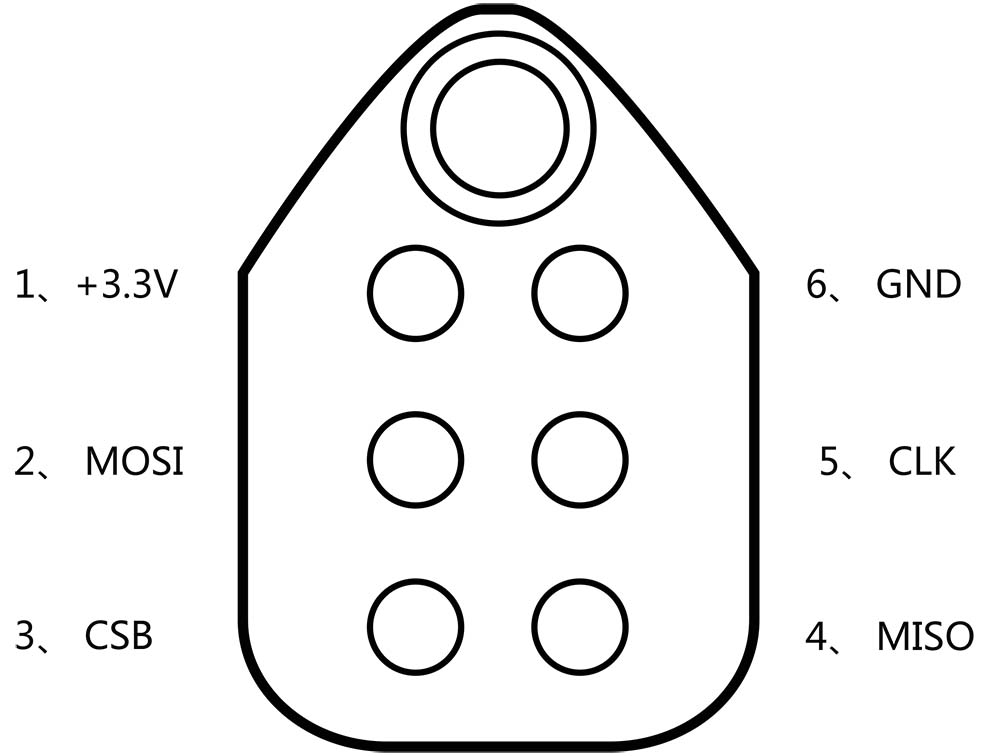
Hardware and Software required:
- Tag-Connect line Kit
- CSR USB-SPI programmer
- Download Bluesuite2.5.0 and install it
- Download ADK_CSR867x.WIN4.3.1.5 and install it
Step1:
Connect the CSR USB-SPI programmer and Tag-Connect line with an AudioB Plus convert board, then connect CSR USB-SPI to your computer by a mini USB cable and windows will auto detect it and install the drivers.
Step2:
Connect TC2050-IDC-NL’s connector to AudioB5 programming port. You need to locate the single steel alignment pin of the connector into the single hole of the PCB footprint, then press down softly to engage the spring-pin contacts. Make sure the first 6 pins have a good contact with the corresponding pads. Then the blue led and red led will flash alternately.
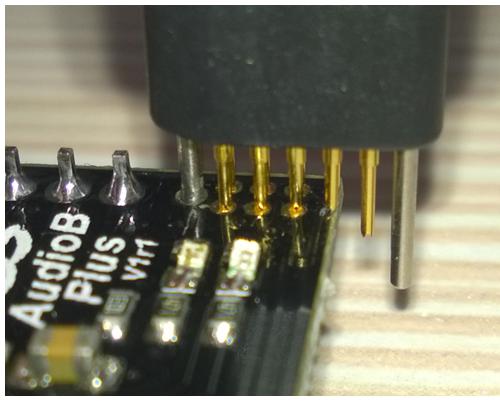
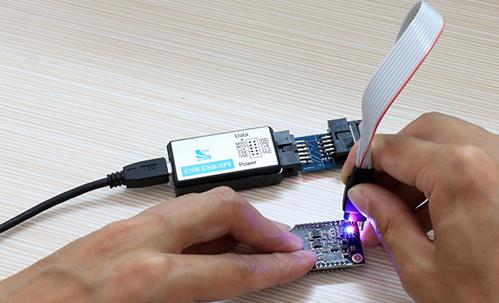
Step3:
Open the ADK configuration tool program. Select USB SPI as the correct programmer and then Go Configurable
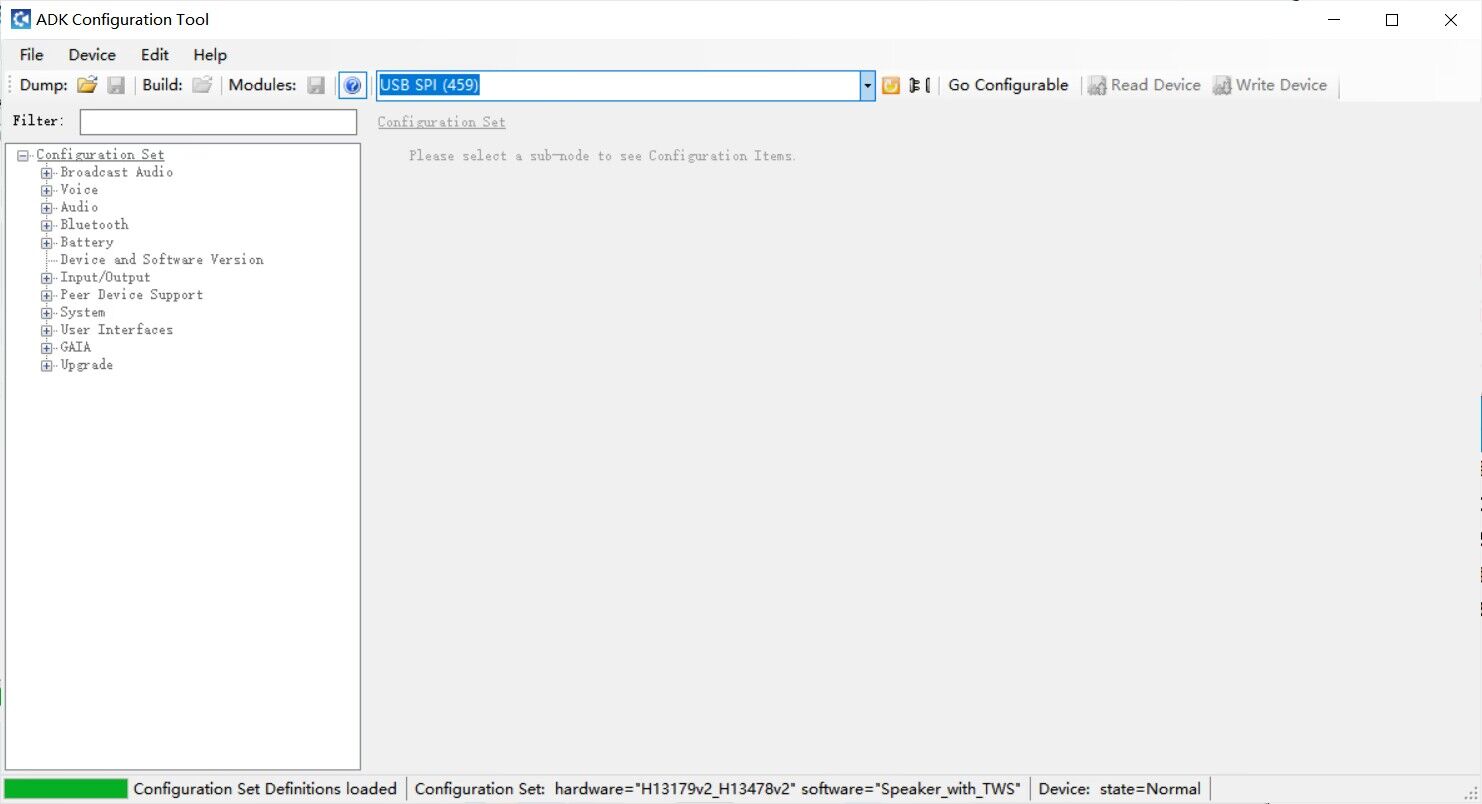
Configuration Set->User Interface -> Audio Pronpts->Generate. Delete the Power on Event.
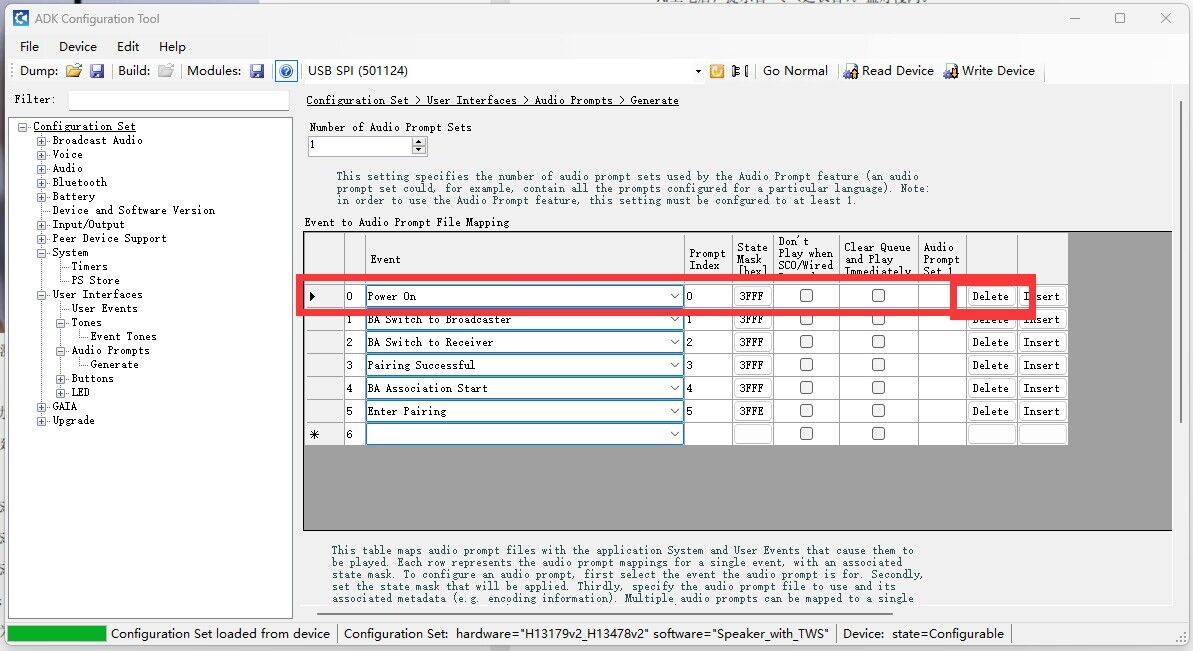
Step4:
Configuration Set->User Interface -> Tones->Event Tones. Delete the Power on Event.
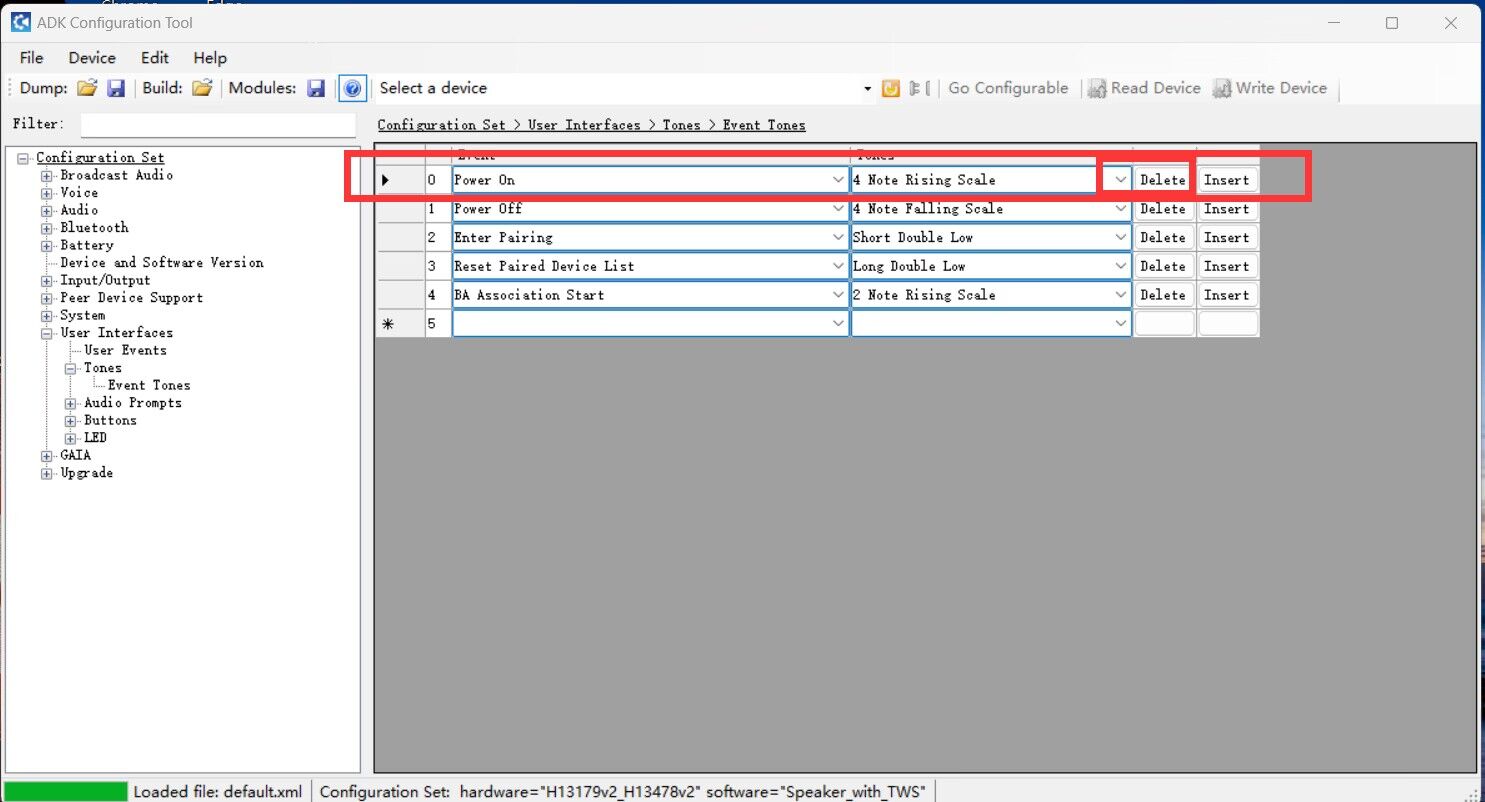
Step5:
Click the "Write device" Button which on the right top corner to save the settings to Bluetooth module. You have delete the Power on audio tones sucessful.
