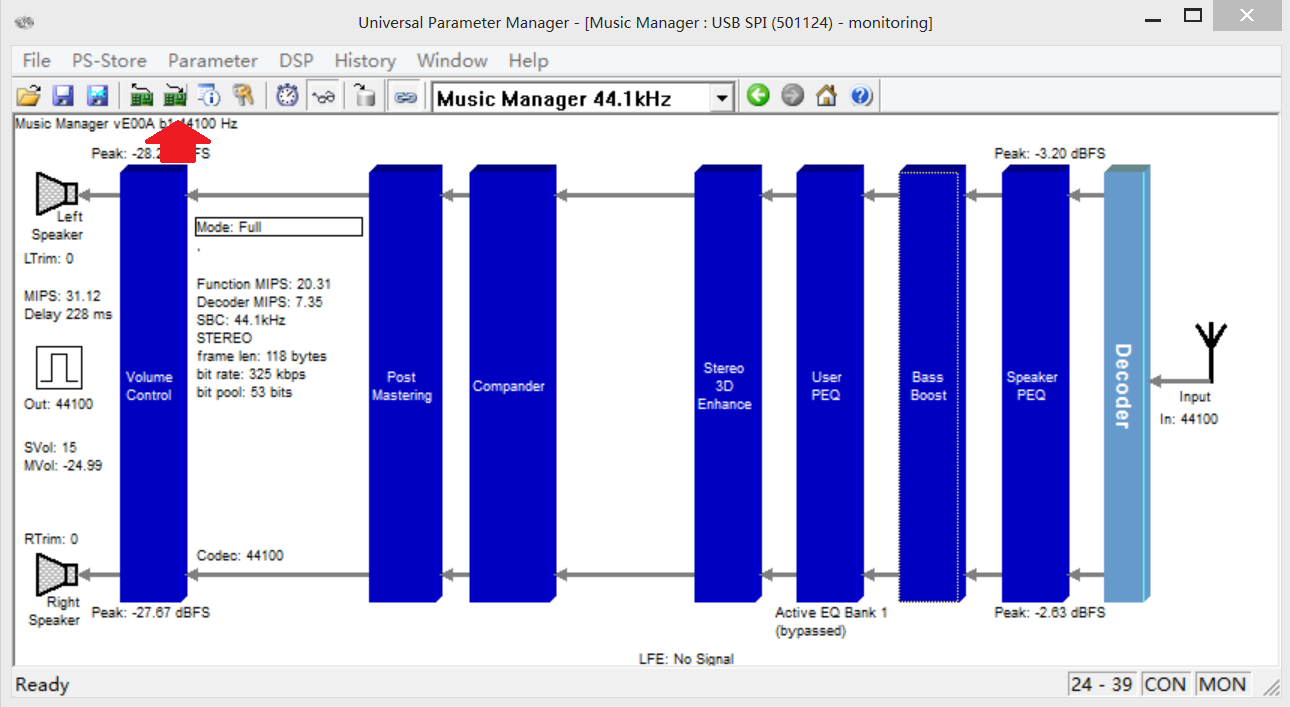How to Change the Bluetooth Audio Amplifier EQ Settings
There is a built-in equalizer in Tinysine Aptx Bluetooth audio amplifier boards and Aptx receiver boards. If you have the CSR USB-SPI programmer, You can change the equalizer settings by yourself. But only aptx bluetooth amplifiers support this so far. This tutorial will teach you how to set it.
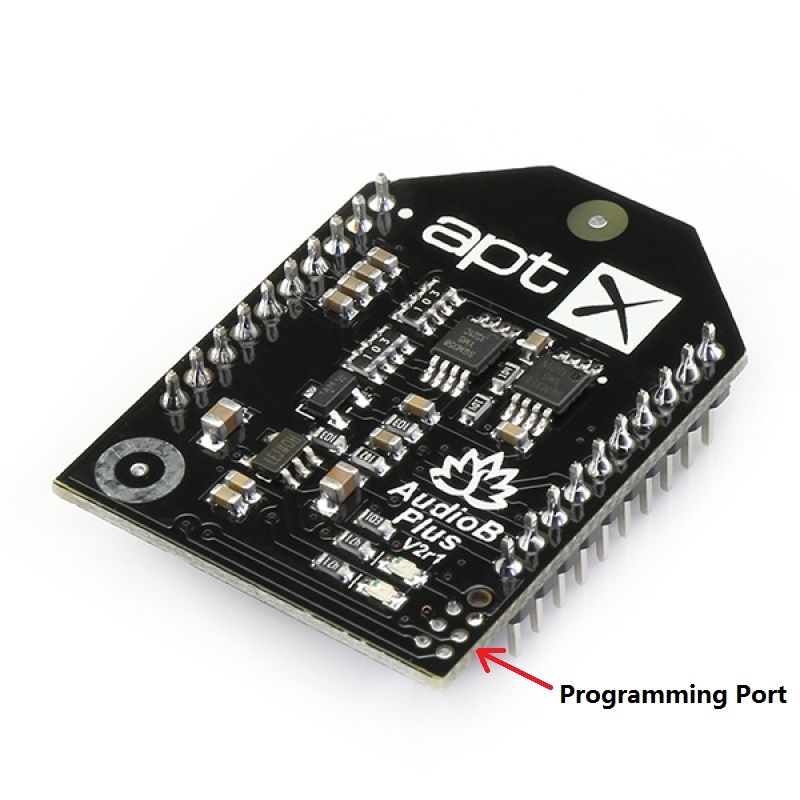
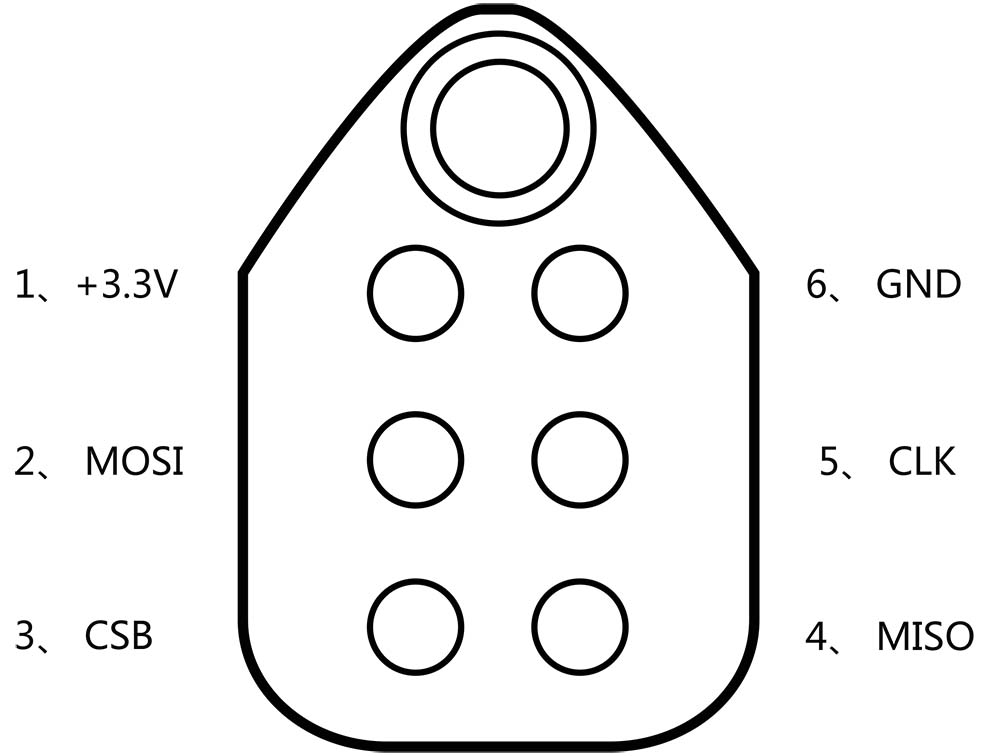
Hardware and Software required:
- Tag-Connect line Kit
- CSR USB-SPI programmer
- Download Bluesuite2.5.0 and install it
- Download CSRA64xxx and CSRA63xxx Tools and install it
Step1:
Connect the CSR USB-SPI programmer and Tag-Connect line with an AudioB Plus convert board, then connect CSR USB-SPI to your computer by a mini USB cable and windows will auto detect it and install the drivers.
Step2:
Connect TC2050-IDC-NL’s connector to AudioB plus programming port. You need to locate the single steel alignment pin of the connector into the single hole of the PCB footprint, then press down softly to engage the spring-pin contacts. Make sure the first 6 pins have a good contact with the corresponding pads. Then the blue led and red led will flash alternately.
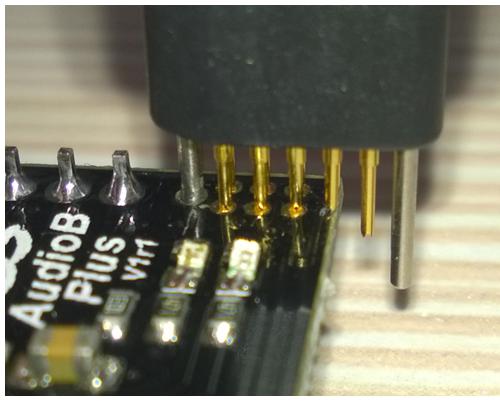
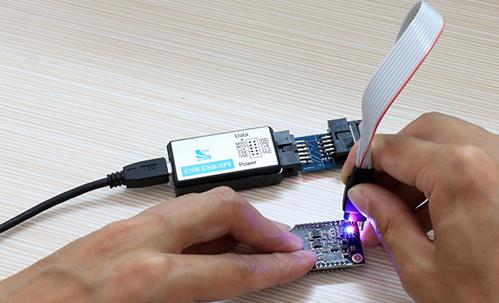
Step3:
Let your smartphone connected to the bluetooth module and play the music. You can hear music out from the speakers. And then you can open the "CSRA64xxx Universal Front End" software.
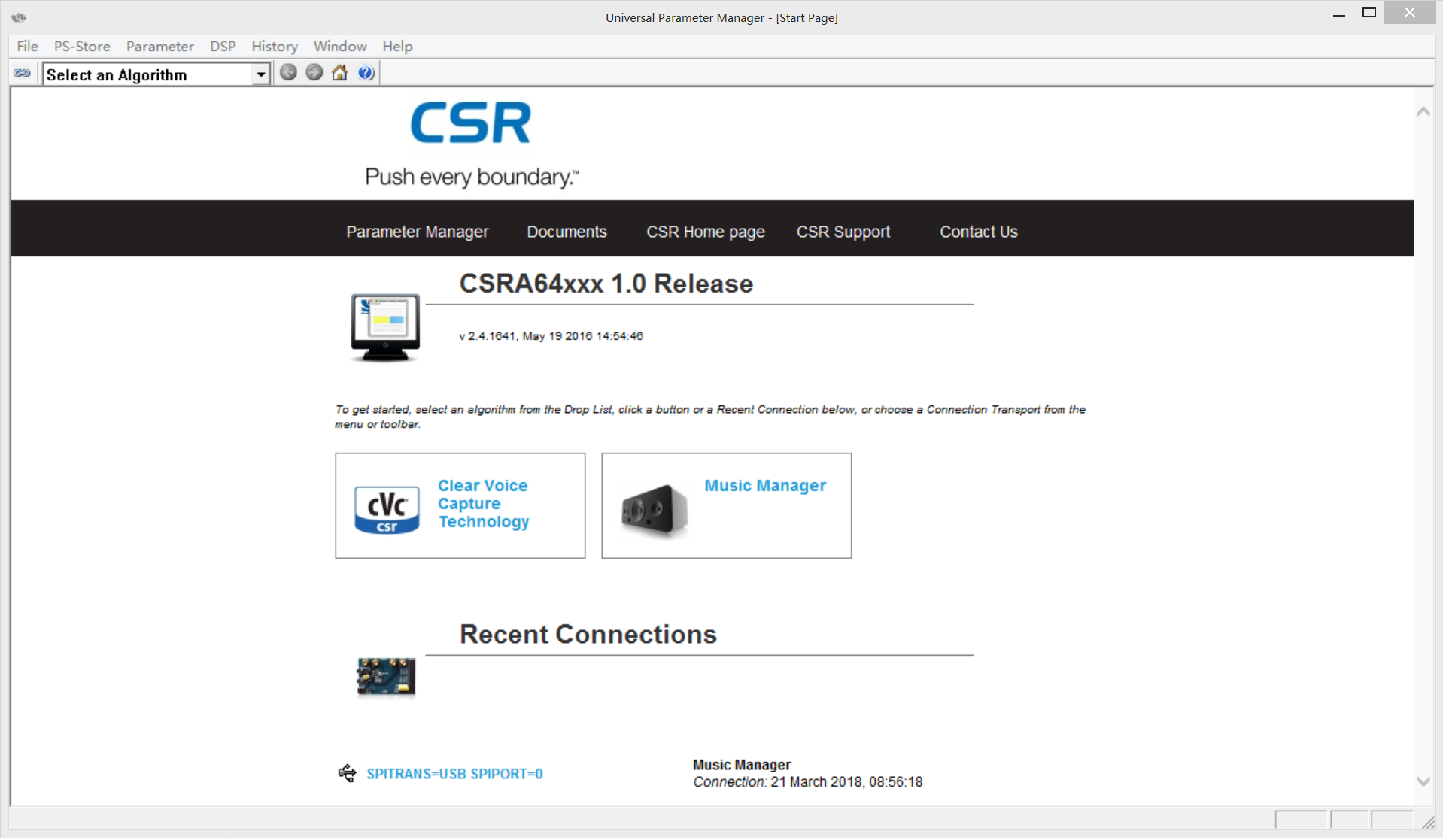
Step4:
DSP->Connection. Select USB SPI and connect it.
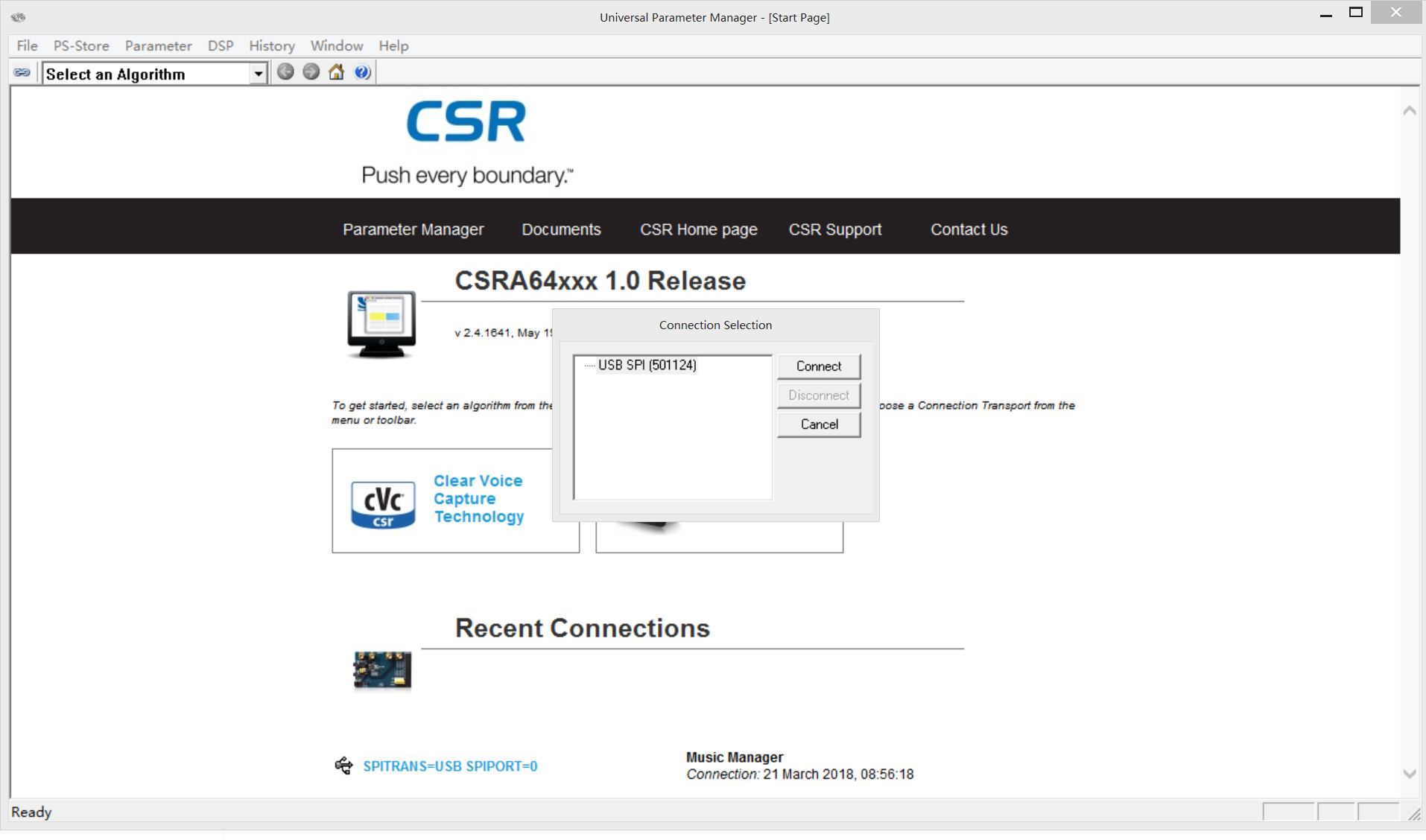
Step5:
Click "Monitor DSP" button.
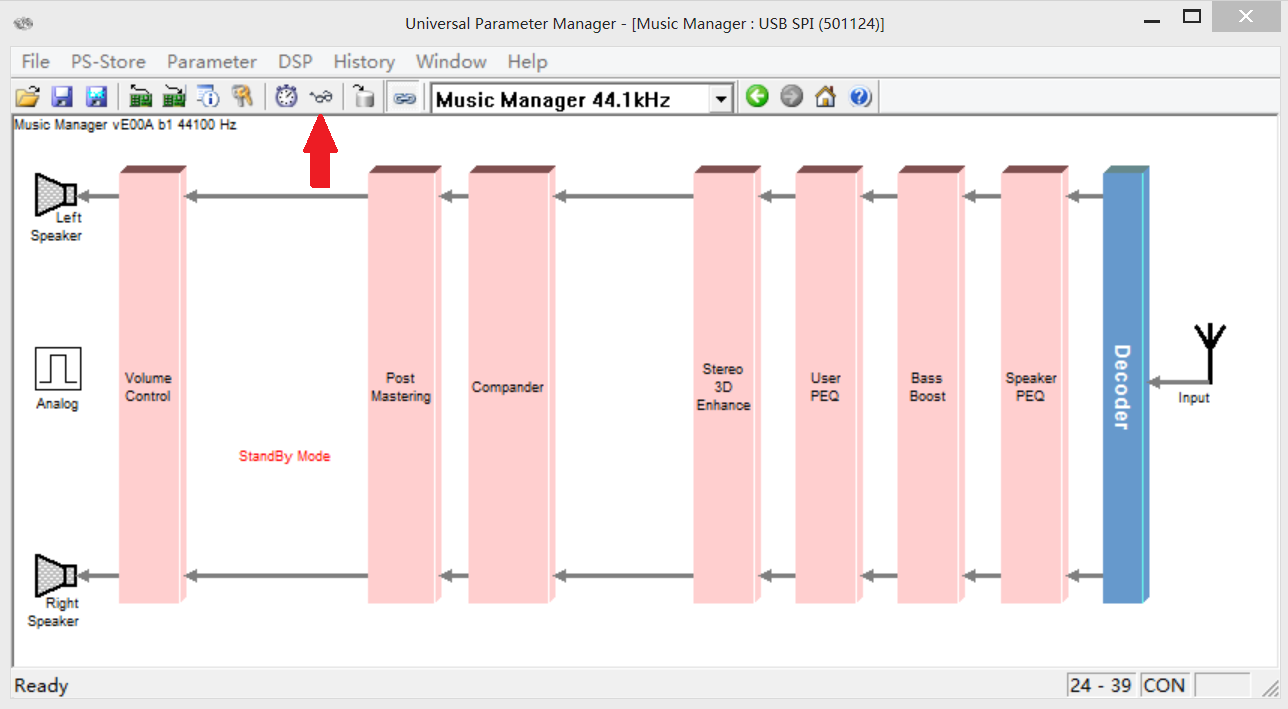
Step6:
Click "Speaker PEQ" to enter the EQ value setting page.
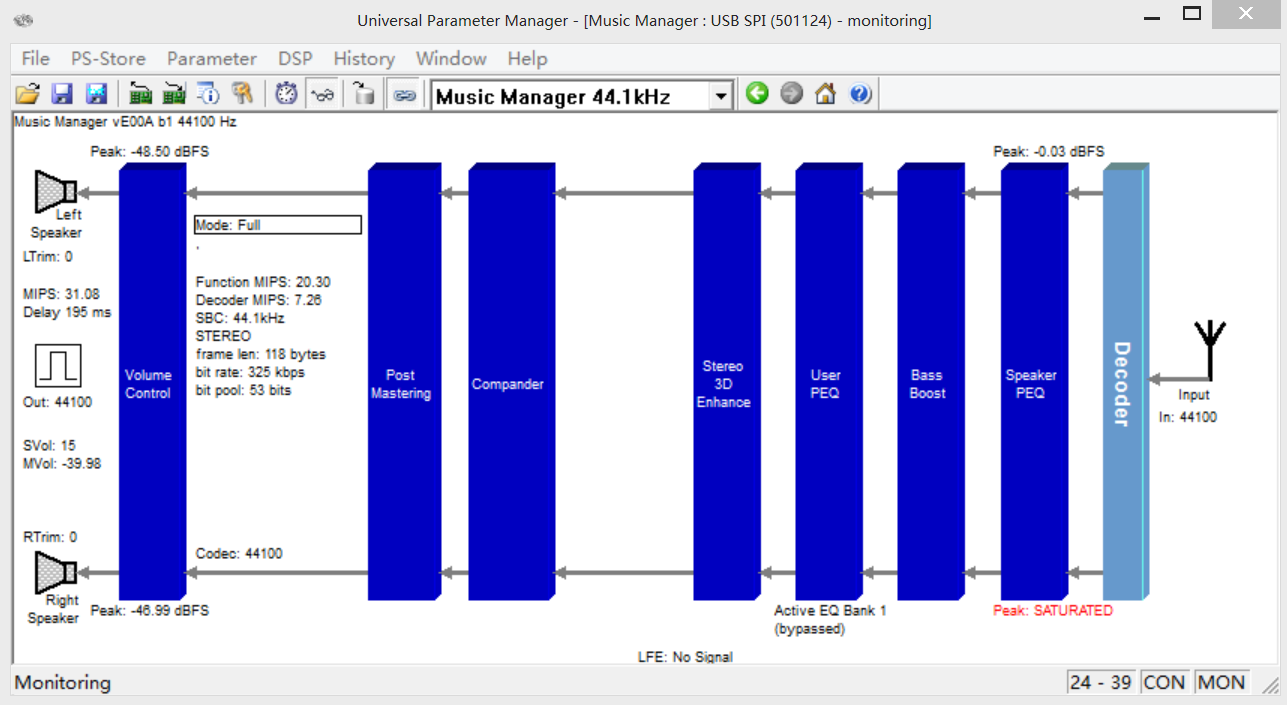
Step7:
There are 10 stages that can be set a customized value. Just drag the stage points to set a different value. After clicking "apply" button, you can hear sounds changed from speakers.
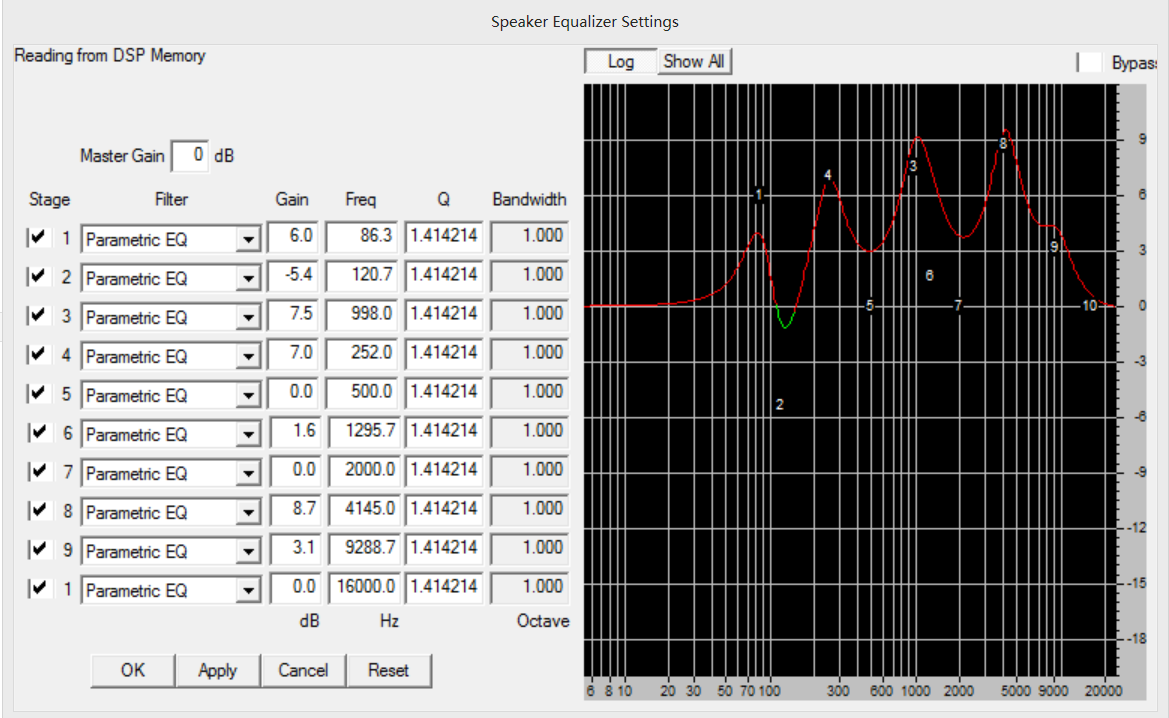
Step8:
Click "Download Params" to store the new settings to the bluetooth module. Then you can remove the programmer and use the Bluetooth audio amplifier with new EQ values.