How to Turn on the QCC3005/QCC3008 Bluetooth Pin Code (Password)
We have used CSR64215 Bluetooth chip on our Apt-X series Bluetooth amplifiers and receivers. It's a great chip but it's discontinued now. We have upgraded our products to use QCC3008/QCC3005 Bluetooth 5.0 chips. It's a different procedure compare to CSR64215 if you want enable the password. If you are using non-aptx series amplifiers and receivers, Please still read the old tutorial.
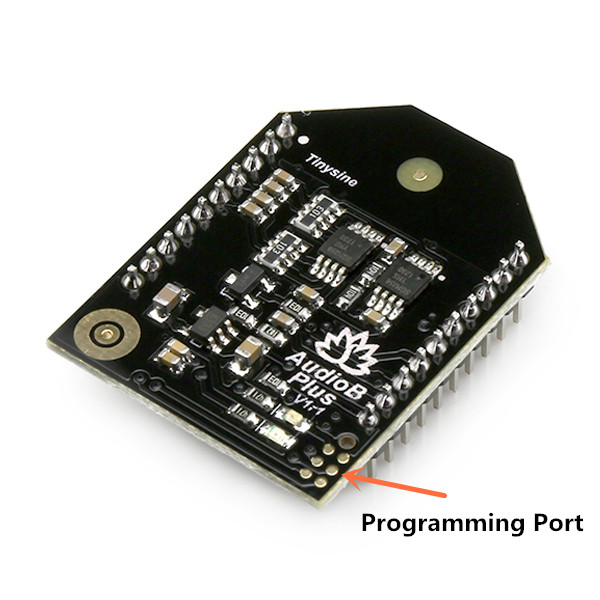
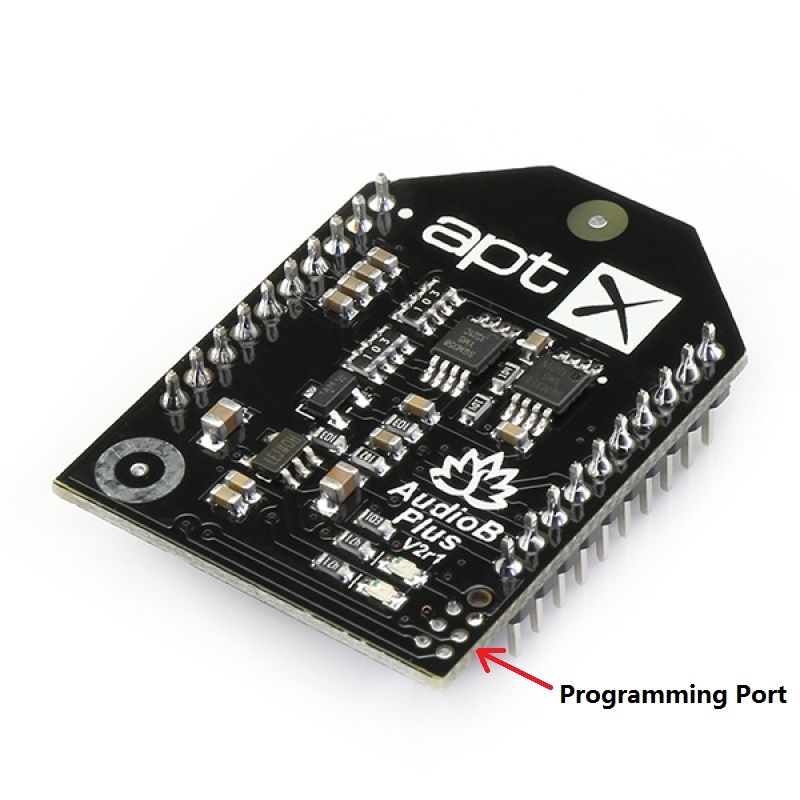
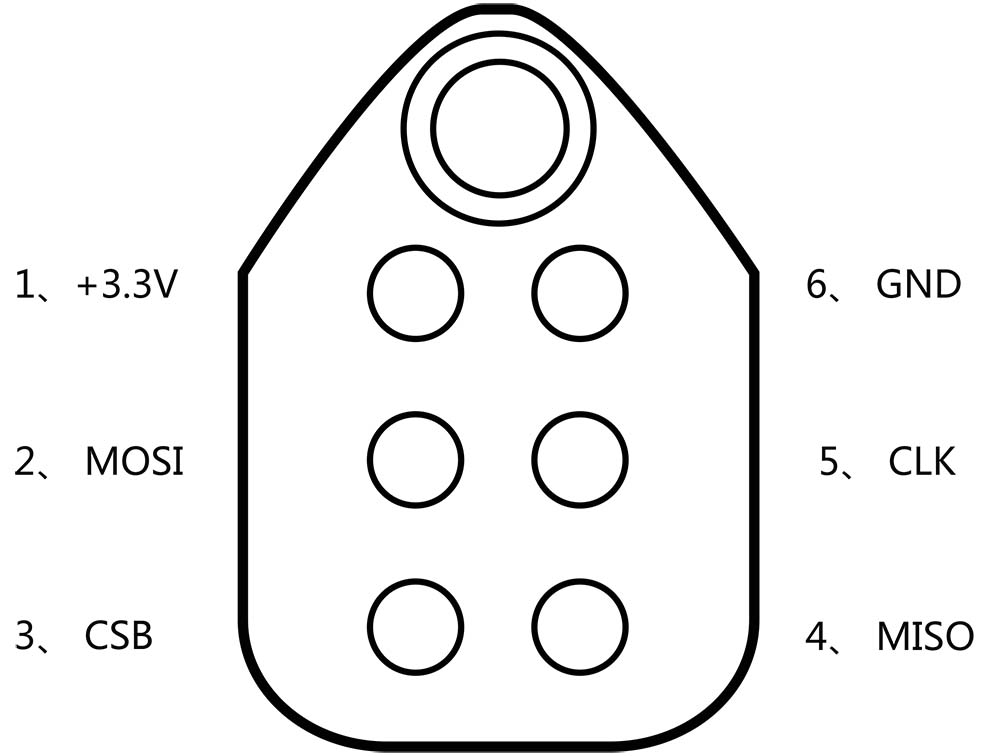
Hardware and Software required:
- Tag-Connect line Kit
- CSR USB-SPI programmer
- Download Bluesuite2.6.11 and install it
- QCC3008 fimware(pin code enabled) PCB antenna module
- QCC3008 fimware(pin code enabled) for smaller flash PCB antenna module, default PIN code 0000
- QCC3008C fimware(pin code enabled) U.FL, SMA interface module
- QCC3008 default firmware (PCB antenna module)
Step1:
Unzip the QCC3008.zip and copy the QCC3008.bat and QCC3008_PIN.xuv to the bluesuite.win.2.6.11 installation directory.
/20240129145736.png)
Step2:
Connect the CSR USB-SPI programmer and Tag-Connect line with a AudioB Plus convert board, then connect CSR USB-SPI to your computer by a mini USB cable and windows will auto detect it and install the drivers.
Step3:
Connect TC2050-IDC-NL’s connector to AudioB plus programming port. You need to locate the single steel alignment pin of the connector into the single hole of the PCB footprint, then press down softly to engage the spring-pin contacts. Make sure the first 6 pins have a good contact with the corresponding pads. Then the blue led and red led will flashes alternately.
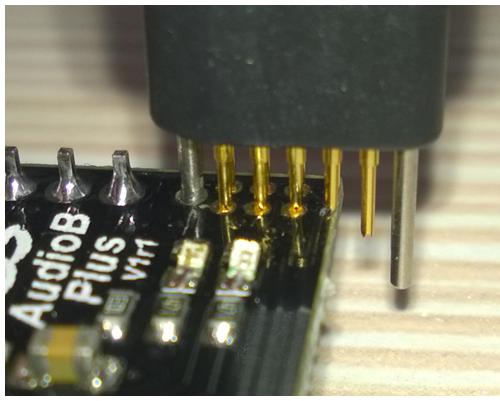

Step4:
You need to read and record the Bluetooth address by PSTool first. The Bluetooth address of each module are different. You need write it back to the module after the new firmware loaded.
/QCC-PINCODE3.jpg)
Step5:
Reading the crystal frequency offset value and record it. The frequency offset of each module may different. Incorrect value may cause Bluetooth device unable be found or the bluetooth covered range limited. You need write the correct value back to the module after the new firmware loaded.
/QCC-PINCODE4.jpg)
Step6:
Run QCC3008.bat. The new firmware will be loaded to the Bluetooth module. Default password is 4567
/QCC-PINCODE2.jpg)
Step7:
Write the correct Bluetooth address and crystal frequency offset value to the Bluetooth module. Then the Bluetooth module will works with pin code enabled!
